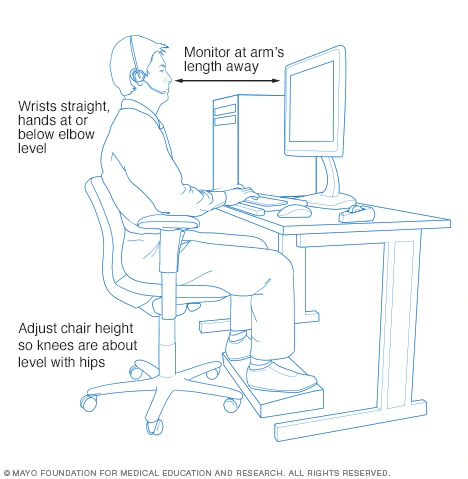Computer Ergonomics: Protecting yourself from strain and pain while working at your computer
Allow room for clearance of your thighs, knees, and feet. If you do not have an adjustable desk, use sturdy boards or blocks to raise it. Your feet should be flat on the floor. If you cannot adjust your chair or desk, use a footrest, small stool or stack of books until your upper legs are parallel and feet flat.
Chair
Select a chair that supports your back in a relaxed but upright position with a slight arch. You can use a lumbar roll or rolled towel behind your back to aid in this support. If your chair has armrests, adjust them so your elbows are at a 90 degree angle, forearms parallel to the floor and wrists supported. A foam pad or wrist rest can be used instead if you don't have armrests on your chair.
Monitor
Position the monitor directly in front of you at eye level, approximately 18 inches away. If you wear bifocals, lower the monitor an additional 1 to 2 inches.
Keyboard and mouse
The keyboard and mouse should be placed on the same surface with the mouse close to the keyboard. Keep wrists straight, arms close to your body, and hands at or slightly below the levels of your elbows when typing. Type with light strokes and keep your muscles relaxed. Try alternating which hand you use to operate the mouse by moving the mouse to the other side of the keyboard.
Telephone
To avoid cradling the phone between your head and neck, place your phone on speaker or consider using a headset.
Other things to consider:
Change up your work patterns by decreasing time at the computer. This can be done by breaking up your work into smaller segments and switching between tasks that require different motions.
Get moving! At least every 10 minutes, take a 10-20 second break. Take your hands off the keyboard and move! Every 30-60 minutes, take a 2-5 minute break to stretch and/or walk around.
Exercise at your computer. The following are exercises you can do at your desk to avoid injury and strain.
Neck and Shoulders:
- Neck Rotation: Slowly rotate your head as far as comfortable to the right, then left.
- Shoulder Rotation: Circle your shoulders, then reverse directions.
- Head Side to Side: Bend your neck so left ear approaches left shoulder, then repeat for right. Add a little resistance by pressing your hand against the side of your head.
Back:
- Shoulder Squeeze: Raise your arms in front of body, with elbows bent and thumbs up. Pull elbows back, squeezing shoulder blades together. Hold for a few seconds then release.
- Stretch Up: Sit up straight and imagine a cable attached to the top of your head. Gradually stretch to be as tall as possible, hold for a few seconds, then relax.
Arms:
- Arm Relaxation: Drop your arms and hands to your sides. Gently shake them for a few seconds.
- Arm Rotation: Raise your arms in front of your body. Rotate arms so palms face up, then rotate so backs of hands face each other.
Hands and Wrists:
- Wrist Flex: With your elbows on desk, gently use left hand to bend right hand back toward forearm. Hold for a few seconds, then relax. Repeat on other side.
- Finger Fan: Spread your fingers as far apart as possible, hold, then clench fists, then release.
Sources: https://uhs.umich.edu/computerergonomics, https://www.mayoclinic.org/